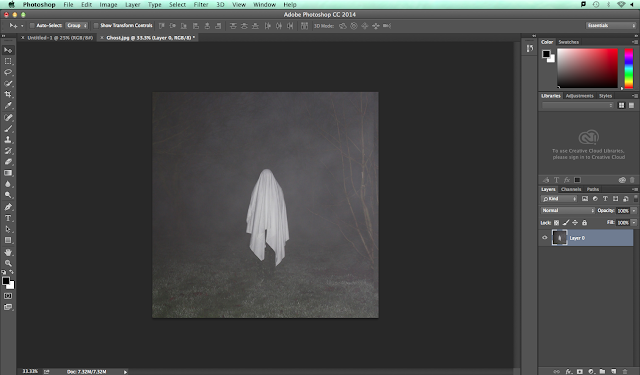Original Image:
Final Image:
Technique -
I began by opening the original image and unlocking the layer.
I then moved up to 'File' and selected 'New...'.
I changed the perimeters of the file to fit my idea.
This is the file and its size.
As I wanted a black background I decided to hover over the 'Brush Tool' (B) and select the first from the list.
Changing the brush size and colour to black I started painting.
This is the file once I had painted it black.
I then dragged a copy of the original image over to the new file. Once there I moved up to the 'Edit' drop down menu and chose 'Transform' followed by 'Rotate 90 Clockwise'.
Once more I then headed up to 'Edit', then 'Transform' and 'Scale'.
I repeated the process of dragging another of the same photographs over.
I repeated the process but changed it to 'Rotate 90 Counter Clockwise'.
Once more, I repeated the scaling process.
This is the two images for the base layer once mirror imaged.
I dragged one final layer over that I did not scale or rotate and overlaid it. I then reduced the opacity of the layer so that the beneath layers would show through. This is the final outcome.